How do I research the lowest In Running prices?
August 7th, 2015Whilst the original ways of betting or investing still remain, once the tapes go up or the stalls open that won’t be the end of the way that you can manage your bet or even have a bet if you have not yet invested.
The in-running (IR) module in Proform is a significant aid to anyone who has an interest in how a race develops IR or wants to see how a horse trades during their performances.
Using our horse racing software you research back to lays, lay to back scenarios and determine which horses will break slowly thus likely to trade higher in running at the beginning of a race.
But say you wanted to research the returns if you laid the field at a particular IR Low price, at a particular course, or distance etc.?
In this week’s blog post we show how you can find the answer easily using one of the many features in the Proform IR module.
Researching Lowest In Running Prices
Within the Proform software, the In-Running tools can found in our system builder IR tab as shown in the image below:
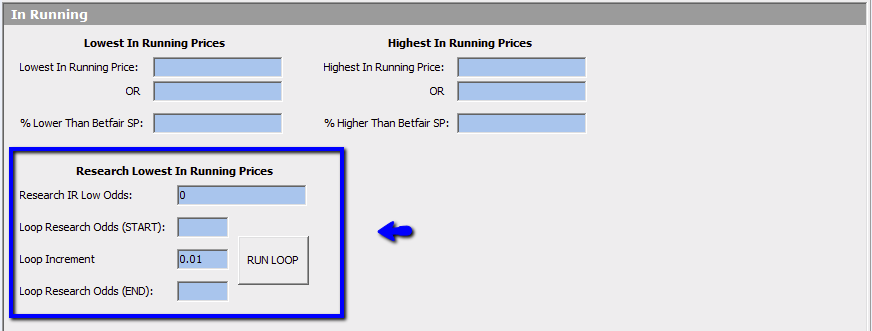
Under the heading 'Research Lowest In Running Prices' we have four parameters and these are used to research what profit/loss laying horses at a particular In Running Low price would return.
To show you how to use this area for research let’s use and an example.
Researching Lowest In Running Prices at Towcester
We will look at Towcester Racecourse, mainly because the uphill finish can produce some unexpected results but you can conduct similar research at any race course in the UK or Ireland.
First of all let’s analyse all of the results at Towcester to simulate the scenario of laying every horse in every race at 1.38 In Running.
To do this we set the In Running Low Price to <=1.38 and the Research IR Low Odds to 1.38 and the course to Towcester in the Course Tab.
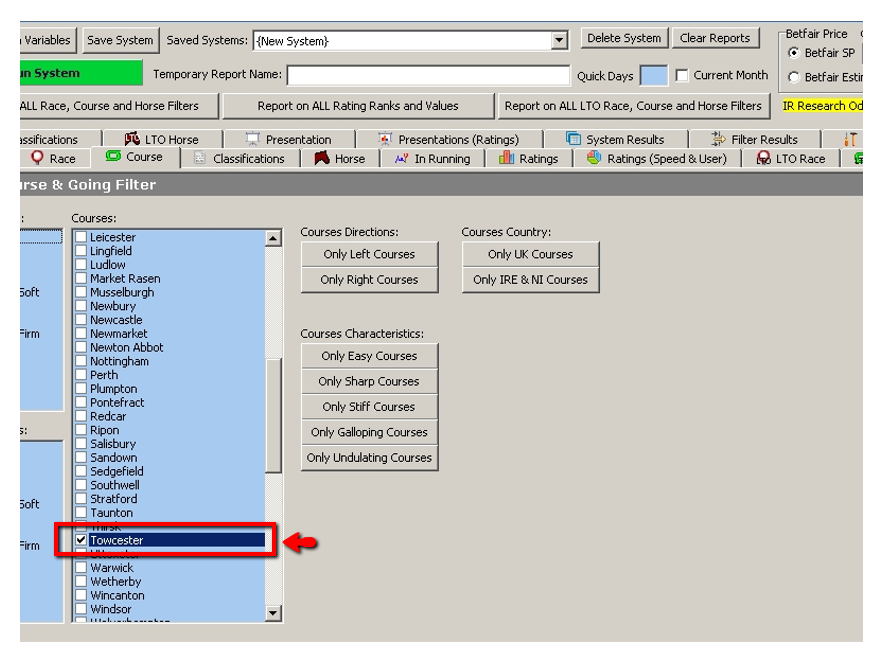
Below is the screen shot of the IR Tab set-up and you can see that because we have used research odds this is highlighted in yellow under the Betfair Price box.
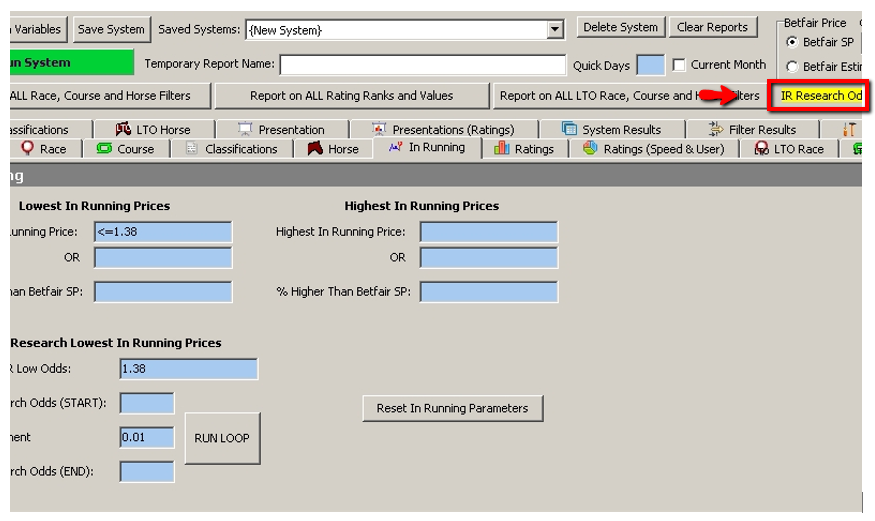
This is a reminder that you are using a research price for this system because the research price will override the Betfair price normally used.
We now run the system and the following results are returned
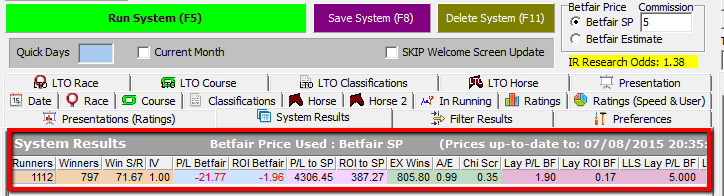
We can see that there was 1112 horses that traded 1.38 or less in running and 797 of these went on to win the race.
What follows is the returns to laying all of these 797 horses at 1.38 In Running.
The returns to laying each horse to a 1pt stake at 1.38 after 5% commission was a profit of +1.90 points, which can be seen in the Lay P/L BF column
(NOTE: When laying 1pt at 1.38 you stand to lose only 0.38 of a point if the horse wins, while if it loses you win 1pt minus commission)
The returns to laying each horse to a liability of 1pt loss at 1.38 after 5% commission was a profile of +5 points, which can be seen in the LLS Lay P/L BF column
(NOTE: When laying to a liability of 1pt, you stand to lose 1pt if the horse win, while if it loses you win 2.63pts minus commission, calculated like this 1pt / (1.38-1) )
(NOTE: The commission on the laying returns are calculated on a per market basis, since you are laying more than one horse in a race, so losing bets counteract the overall commission)
We can see from this initial query that it would be slightly profitable to lay the field in all races at Towcester, but now let’s now break down the results by race type and see if there is a particular sphere in which more or less profit is made.
This is achieved in the system builder Presentation Tab and selecting ‘by Race Type’ and running the System again, here is the screen shot of the results:
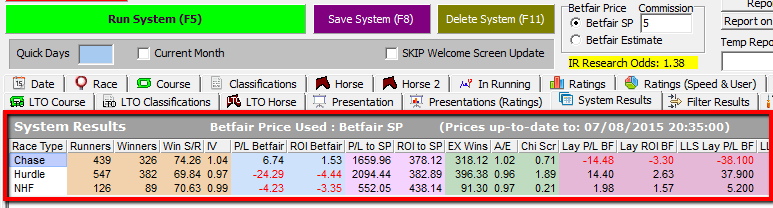
We can see from the results that all the profit is in Hurdle races, so we now set in the Race Tab just Hurdle races, like this:
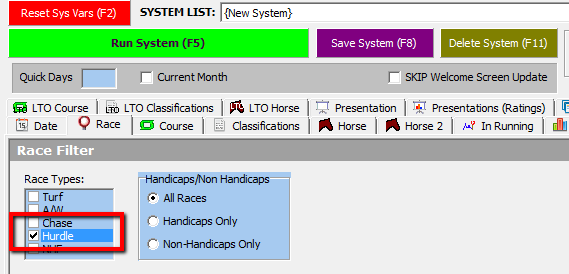
If we re-run the again, we can see a dramatic improvement in returns as shown below
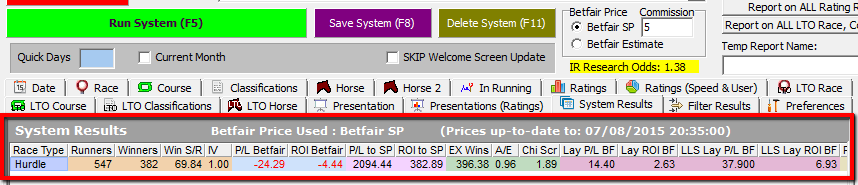
However, our IR tool has a further trick up its sleeve!
Say we wanted to determine the returns at each price point between 1.38 and 1.01?
What we can do is set a loop of prices on the IR tab so that the system will run through the Towcester NHF races and show the returns for each price point we set
In this case let’s start at 1.01 up to 1.38 with an increment of 0.01 price points each loop
Here is the screen image of the Loop set-up ready to run
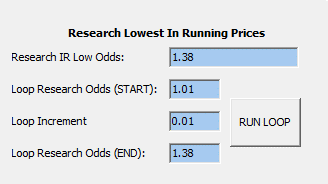
We now click the RUN LOOP button and the system builder will run 38 systems, one for each of the prices between 1.01 and 1.38 moving up in increments of 0.01 price points.
Each system will be listed in the recent reports window with the research odds used in the description, here is a screen shot after the Loop is complete.
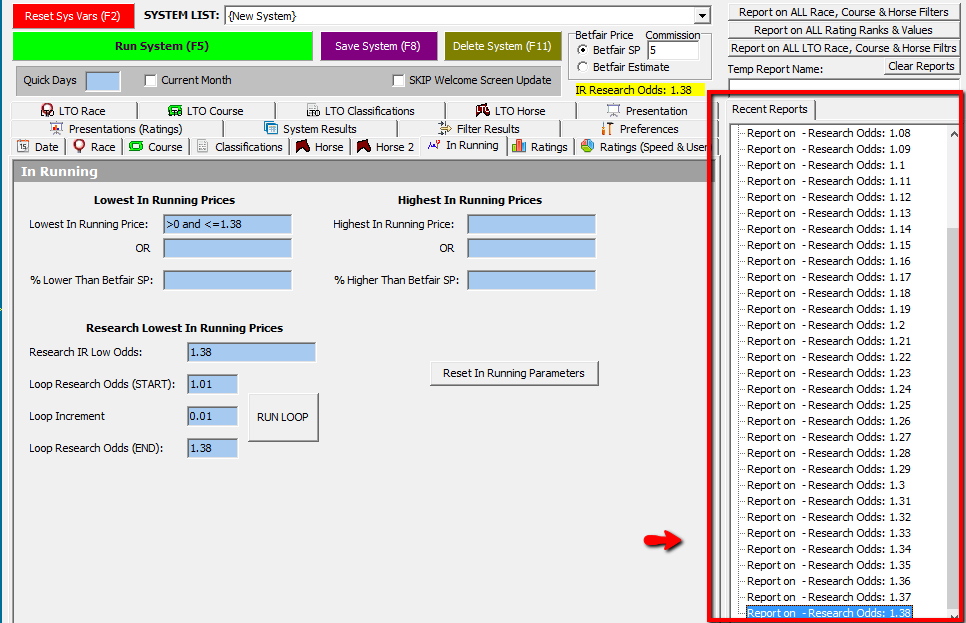
We can now click back into each report to see the returns at each price point. Simples
The above is just one example of how the In Running Low Research Prices and the Research Loops can be used, with a little imagination and all the various parameters in Proform it is easy to see how you can find many many angles for laying the fields at In Running Low prices, for example
- Find courses and distances where low trading horses get beat.
- Research 1.01 prices or any other In Running Low price that get beat, by 1000's of parameters.
Using the Proform IR tools the possibilities are endless.
Do you want to see more?
As well as providing detailed horse racing statistics with profit pointers, every day on our web site we provide a FREE stats and Race Guide.
Our race cards contain horse ratings for each contestant, unique pace information for every runner plus other time saving features to make pre-race analysis easy.
To download today’s Free Proform Race Guide, click on the link here



